AUTO-FILL CUSTOMER REQUEST: CREATE JOB REQUEST, PRIORITIZE REQUESTS, ALLOT START/END TIME, ASSIGN TECHNICIAN AND MUCH MORE
Create Work Request
Lets the CSR/Call Taker create the job request for a customer via a secure customizable form using the web application for back-office.
The customizable work creation forms provide easy access to customer data:
- Auto-fetch existing customer details
- Create new customer on the go
- Schedule request according to customer availability
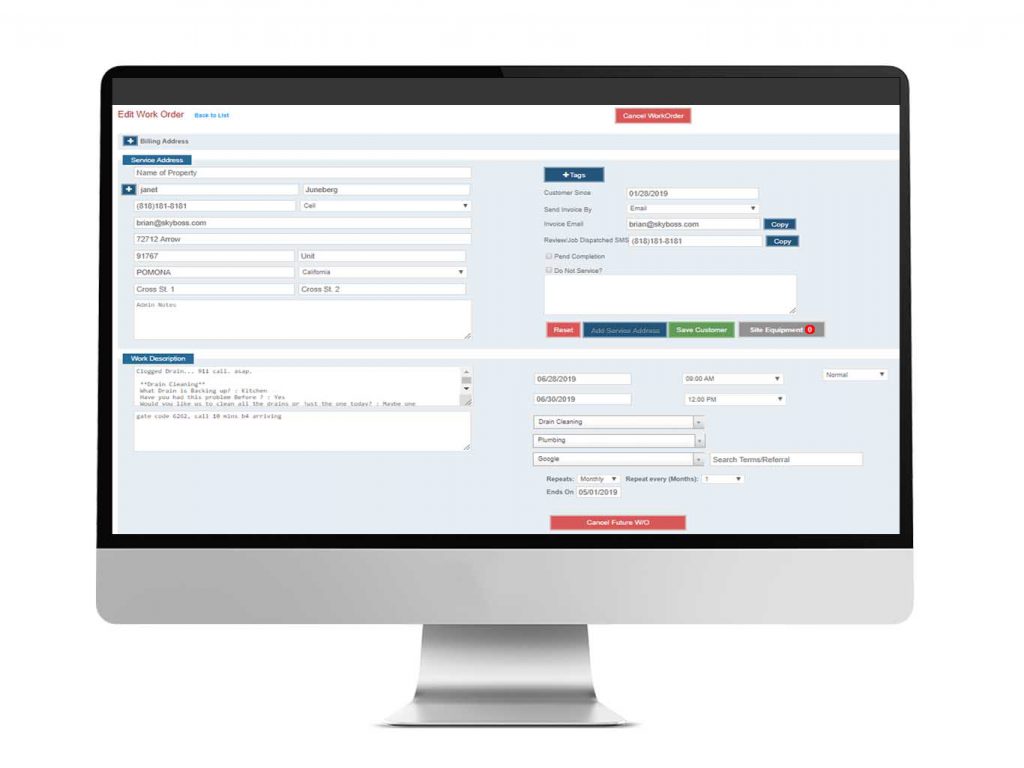

Assign Work orders according to requirements
Assign the job request according to the skill level of Field Worker. Exclude few as per customer request.
The work order management software solution lets you automate all the tedious scheduling tasks thus assigning the work as per the expertise of the technician to simplify complicated work order processes.
Build, allocate, execute, close or re-assign work order.
- Assign Primary worker to perform the job
- Keep record of Customer request
- Track work progress in real-time
- Prioritize work request
- Exclude Tech as per customer request
Enter Problem Description
Quickly enter problem description that will help technicians understand the nature of request.
Technician will have all the necessary information about work on their mobile app before visiting customer location.
- Select problem type
- Define work urgency
- Through Notes update Tech about additional information
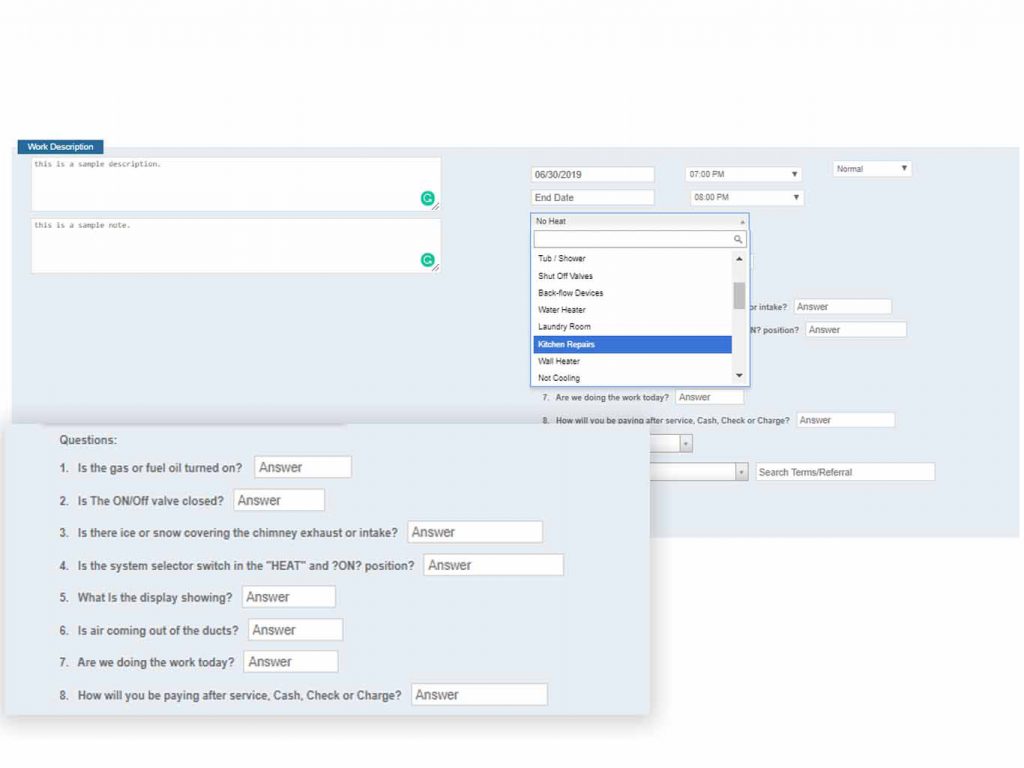
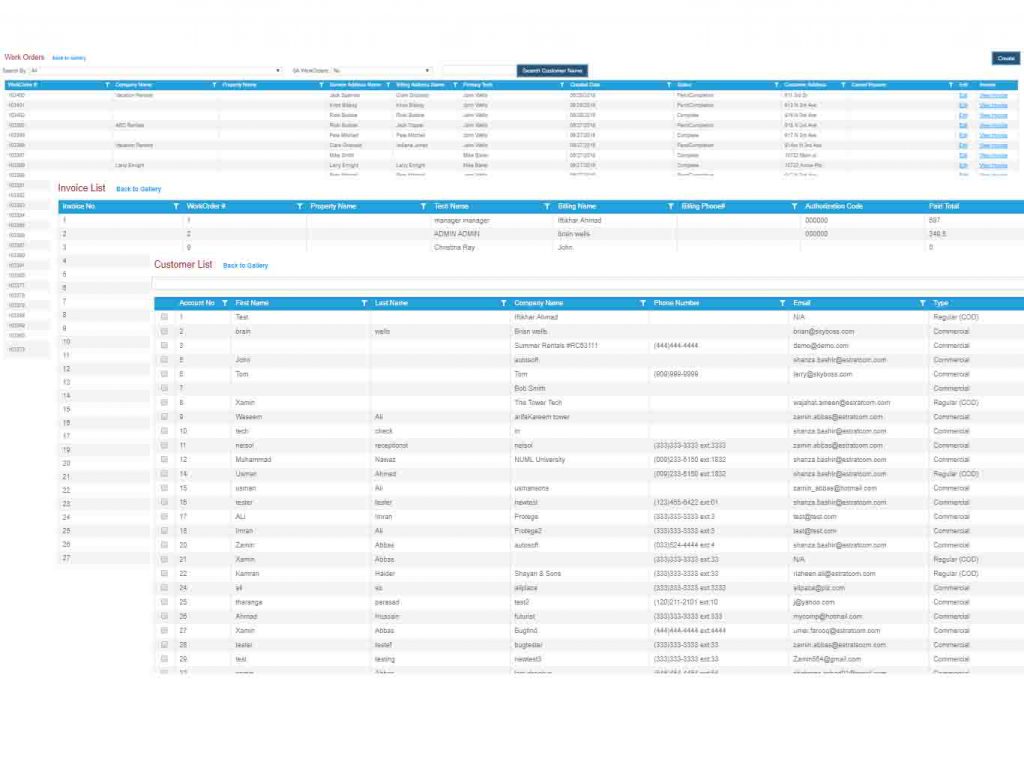
Customer History
Facility to organize customer history for the past work orders. including the invoices, due amount, paid amount
Through our app, make it feasible to view the customer experience for the past services.
- Handle due amount
- Visibility of past invoices
- Monitor paid date
