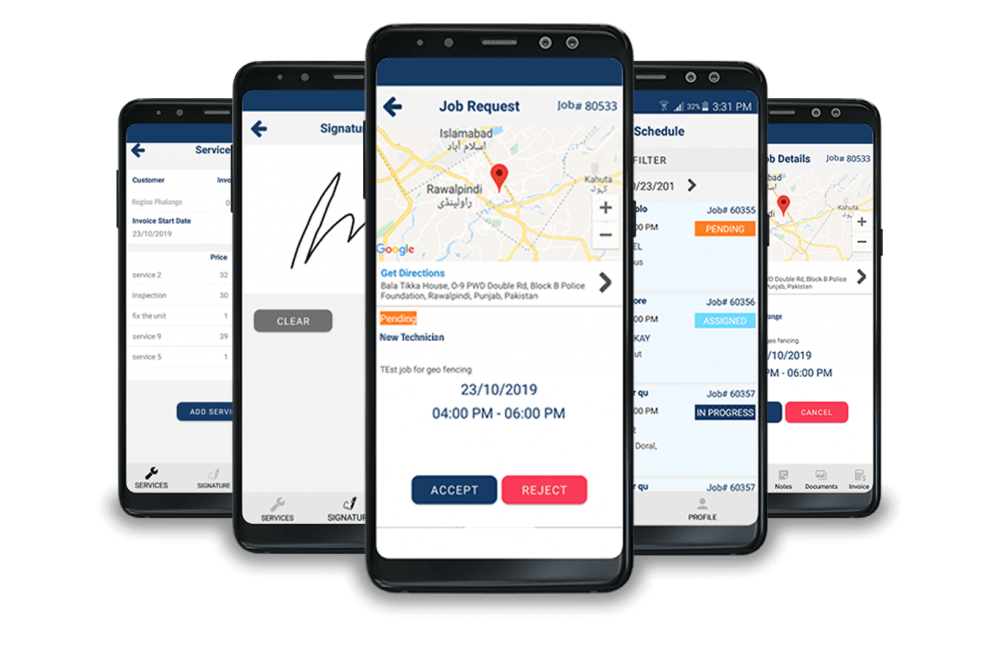Workforce & Mobile App Software
Latest Cloud-based WFM web & mobile app helps track & monitor employee movement based on real-time location information for small to medium businesses alike
Building a Successful sales team in 2019 for a Profitable Business
Our new product ensures minimal disruption of business sales services during peak hours by bridging the gap between the managers & the sales workers in the field through digital technology.
Workforce Scheduler
A calendar-based view of the scheduler enables mobile phone app users to view jobs or work orders for a certain date. With easy-to-view scheduled jobs information, your employees will always have access to the right information at the right time.

Workforce Mobile Scheduler
Application available for both Android & iOS platform. The comprehensive scheduler helps quickly plan the whole day for work. Jobs that are assigned to the worker, as well as those that are in progress and all history jobs completed are visible through mobile app. Schedule board allows filtering according to the current status of a particular job for ease of use.
JOB STATUSEs FOR FILTERING
- Pending – Scheduled from web but not accepted yet from the Android or iOS app
- Assigned – When a job has been accepted from the mobile
- In-progress – When start button is clicked after accepting job
- Completed – Job is marked as “complete” from the mobile app
- Canceled – Work order is canceled after being started
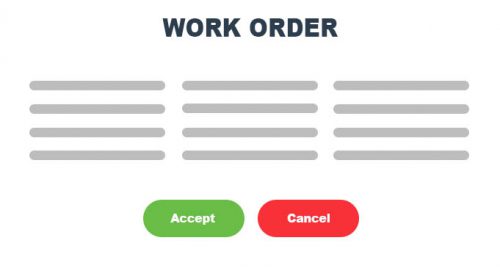
Work Order Management
Each job is referred to as work order. For a newly created WO, the phone app user is prompted to accept or reject the work. Once accepted, additional work-related information is displayed. The job statuses change automatically as each of the steps are completed through the app, changes are also reflected in the web app for tracking the work progress.
VIEW Work order/job DEtails
Mobile application allows critical job information to be displayed for easy understanding and quick analysis.
Against each WO, information as well as location of the customer, job description, expected time & date to perform the job are shown through mobile app to make sure that the job is handled according to customer expectations.
Capture e-signatures digitally
E-signatures are a better way of securing confidential documents and information as well as improving the overall digital workflow. The mobile worker app lets the customer enter signatures to indicate acknowledgment of work performed. These digital signatures are then linked to the actual invoice receipt generated by including real information within the default invoice template.
LIST KEY POINTS FROM EACH FIELD VISIT
Through work orders, the consumers can add notes and pictures from the work site. The power of note-taking to add important comments, observations or recommendations against each job makes it easy to list down key points from a visit. The notes are instantly made available on the web app and can be re-read for quick insights about a job performed in the past as well.
ADD PHOTOS FROM THE JOB SITE
There’s a feature to add photos from the phone app against a particular job. The ability to upload before and after work performed photos for each job makes it convenient to track work progress through pictures. Photos uploaded from the mobile device are attached to the web application too and can easily be accessed later if required.
All-in-one Solution for Sales Staff Management
From our 20 + years of experience we have developed a solution that can be a game changer for your sales business. Our product is a perfect fit for sales reps management, monitoring & tracking in so many industries such as
RETAIL
PHARMA/MEDICAL SALES
INSURANCE/BANKING
LOGISTICS/DISTRIBUTORS
Web & Mobile Invoicing
Managers/Sales reps can easily create invoices from the web portal or iOS/Android app. Our Sales Rep app lets you save default template for invoice to create official PDF receipts on run time with company logo & legal verbiage. Creating an invoice triggers status changes against WO which instantly informs the back-office staff through a notification or email.

add services/Work performed from worksite
In order to bill the customer for work performed, charges are added as services from both the mobile/web application. The trip fee, product prices and taxes are added directly into the application against each particular Work order for a customer. This data can be saved to view afterwards or for creating professional invoices which can be edited later on.
process cash payment
Once the information related to digital invoice are saved, the app for sales representatives provides another option to process cash payments. For this purpose, all the charges added as services are auto-filled in payments tab. The rep adds cash payment amount to apply to the invoice to mark it complete. Completed invoices get attached to the web app for the managers to approve.

Geo fencing & Geo tracking
The mobile-based location is recorded on the back end to track the worker movement on the map. From the moment a worker accepts a job all the tracking-related information is continuously recorded & shared with the management through web app. Defining custom geo-fence regions before scheduling the job is quite helpful when it comes to generating area-based reports.
rep’s location history
The route that the worker takes to reach the customer’s location is recorded against a specific job and is made available to be accessed later on. Resultantly, all the routes that a worker takes during the whole day are recorded directly into the database and shown to the manager on the map. This makes it easy for a manager to supervise an entire team without putting extra efforts.
Automatic location based alerts
Real-time updates to & from the mobile app help boost operational efficiency by providing 100% visibility of vital information, completely circumventing the possibility of any critical information being overlooked. When the mobile worker quits the predefined job zone, automatic alerts and notifications are triggered to inform the worker as well as the back office about the event.
Is your internet connectivity a problem?
Mobile Data Syncing feature enables saving changes within the app in case of a slow internet connection or no internet connection at all. Recorded data starts to upload to the cloud as soon as the internet becomes available.