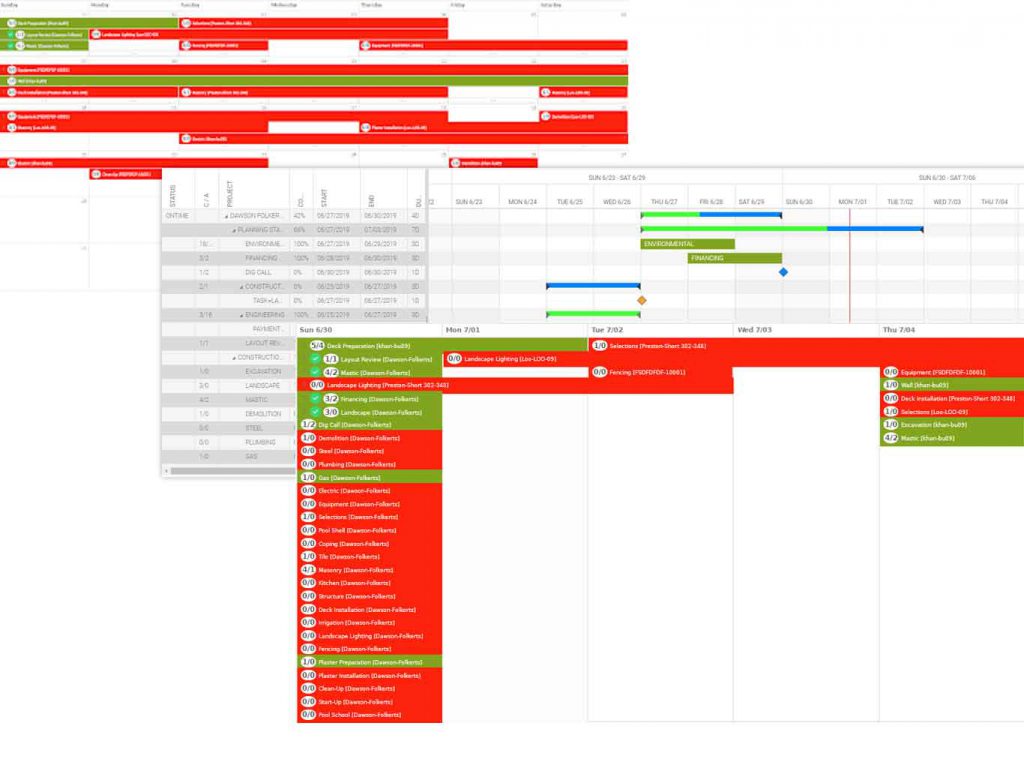MANAGE PROJECT’S RESOURCES, SCHEDULES, BUDGETING, AND WORK ITEM USING CONCISE GRAPHICAL VIEWS
Detailed Project Scheduling via Gantt Chart
Make it easier for managers to define goals and objectives allowing them to observe the plans with respect to time and date.
The advanced scheduler provides ability to:
- Set start/end date of each phase
- Create, handle project schedules
- Complete project overview
- Gantt cart view
- Manage delays
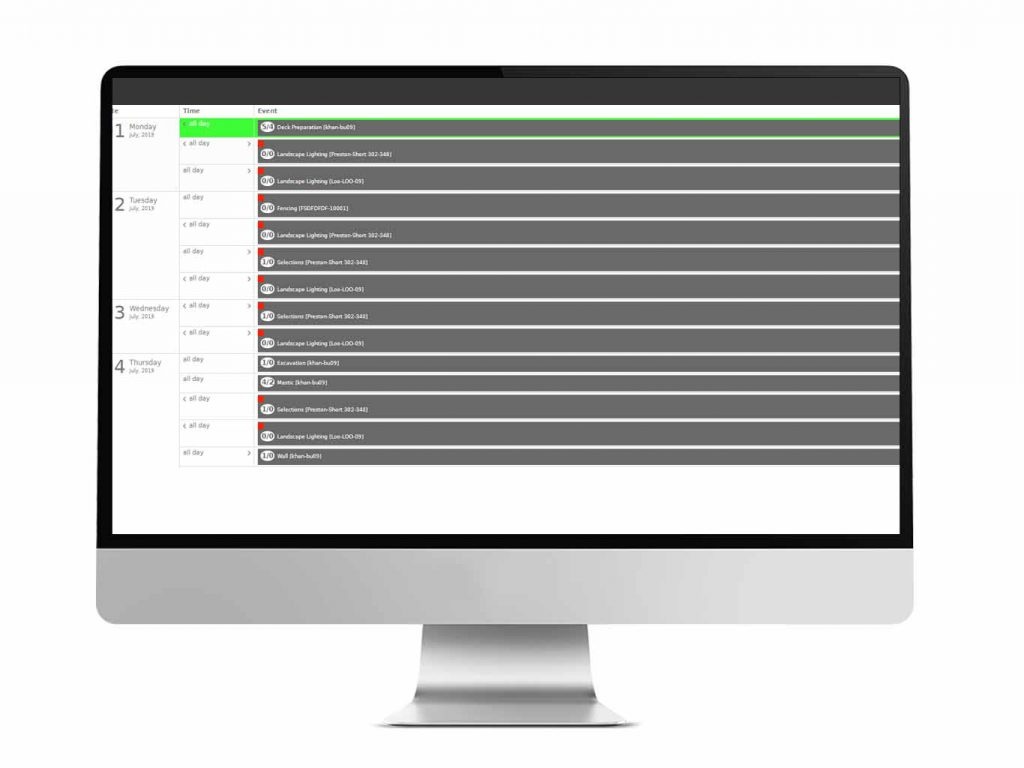

Resource Planner:
Allocate the resources to each phase of project or arrange work items based on the requirements.
The app gives the advanced ability to manage the resources in an efficient manner thus achieving maximum output from them.
For a better insight of resource management:
- Find available resources
- Assign human resource to each phase
- Better Time management
- Reduce project’s cost
Insightful Views:
Multiple views to visualize your planning data any way you like.
Using the multiple views customize the availability of data as per the need.
- Timeline view
- Calendar view
- Grid view